Last updated on 14. November 2021
Microsoft Intune allow to deploy packages over MDM but not in the default pkg format.
The only way here is the .itunemac to deploy packages via MEM. Behind this package is just a zip so when you rename the file to zip you can extract this file and have a look what is inside.
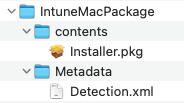
Structure of decompressed .itunemac file.
The Detection.xml is a kind of manifest file and contains the package name, version, bundleid.
In order to create an .intunemac in the first place, you need the Microsoft Intune App Wrapping Tool. You can download the command-line app from: https://github.com/msintuneappsdk/intune-app-wrapping-tool-mac
The syntax is relatively simple:
IntuneAppUtil -c <source_file> -o <output_file> [-i] [-n] [-v]
It is only very time-consuming if you have to wrap many packets at the same time. Therefore, I have built an “Automator” folder action that saves me the manual work.
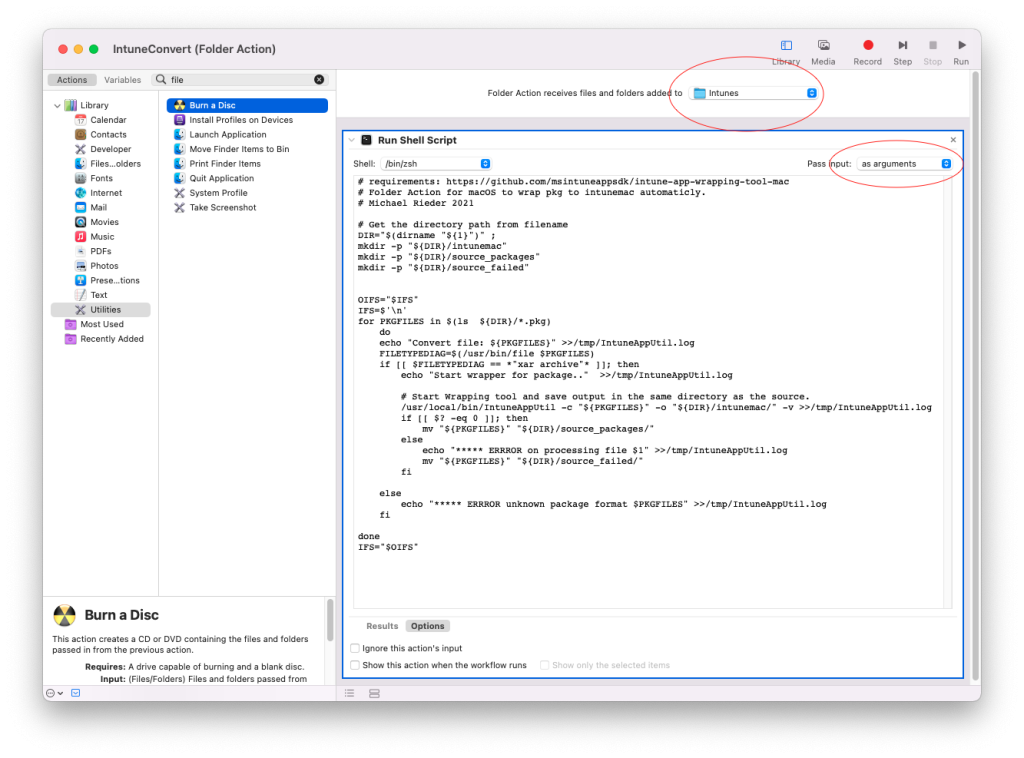
Disclaimer
The published information has been carefully compiled, but does not claim to be up-to-date, complete or correct. No liability is assumed for damages resulting from the use of this script or the information drawn from it. This also applies to third-party content accessible via this offer.
Hey! I went through all the steps, but when I drag the installation package to the required directory, nothing happens.
Where do I need to have the intuneapputil installed/located?
/usr/local/bin/IntuneAppUtil