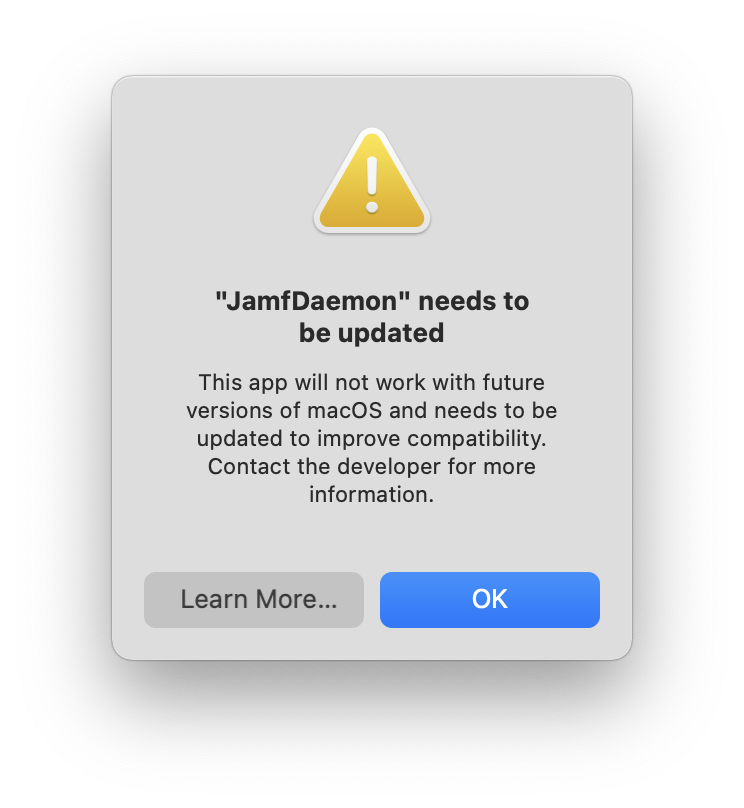
With the release of macOS Catalina, it was also announced that various script languages will no longer be installed by default. With Monterey, Apple decided to add this warning. This message is triggered by scripts or extension attributes that use Python.
To prevent your users from receiving unnecessary messages that they cannot change anyway, I have decided to deactivate this message. The simples way is to run this from Terminal:
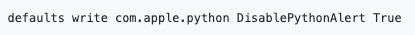
Another way is to deploy the preference settings with MDM. I created a new Configuration Profile and add a custom plist setting.
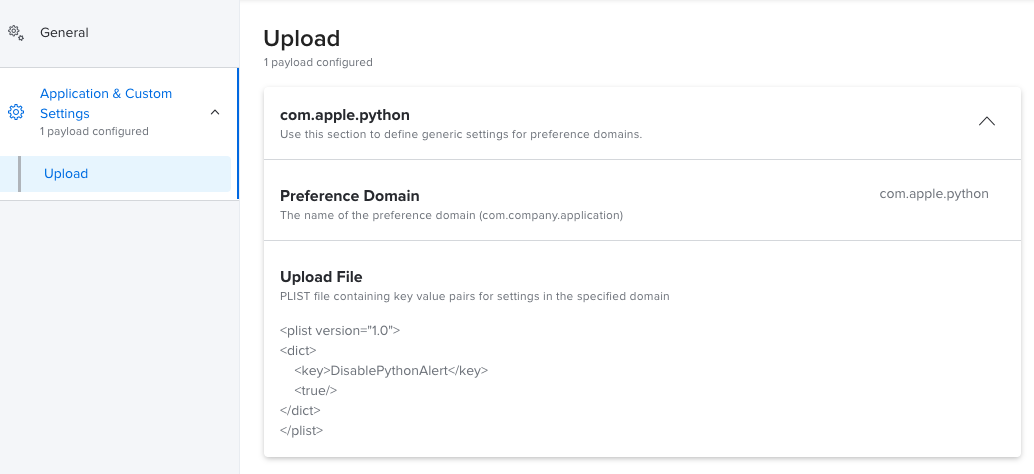
You can download the file DisablePythonWarning.mobileconfig here and import this directly into Jamf Pro.
And now is the time to remove any Python 2 scripts from your management system and check also all Extension Attributes. In my case i have direct access to the SQL Database and can run a simple query to identify rows with Python:
SELECT script_id,file_name FROM scripts WHERE script_contents LIKE '%python%';
SELECT extension_attribute_id,display_name FROM extension_attributes WHERE script_contents_mac LIKE '%python%';
Resources : https://developer.apple.com/documentation/macos-release-notes/macos-catalina-10_15-release-notes
Greetings Michael,
Is there a tool that you use to generate Configuration Profiles, or do you just write them in a text editor? I have not needed to write these from scratch before, but I have a few upcoming situations where I may need to.
Hello Bruce,
I recommend Apple Configurator to creating Configuration Profiles local.